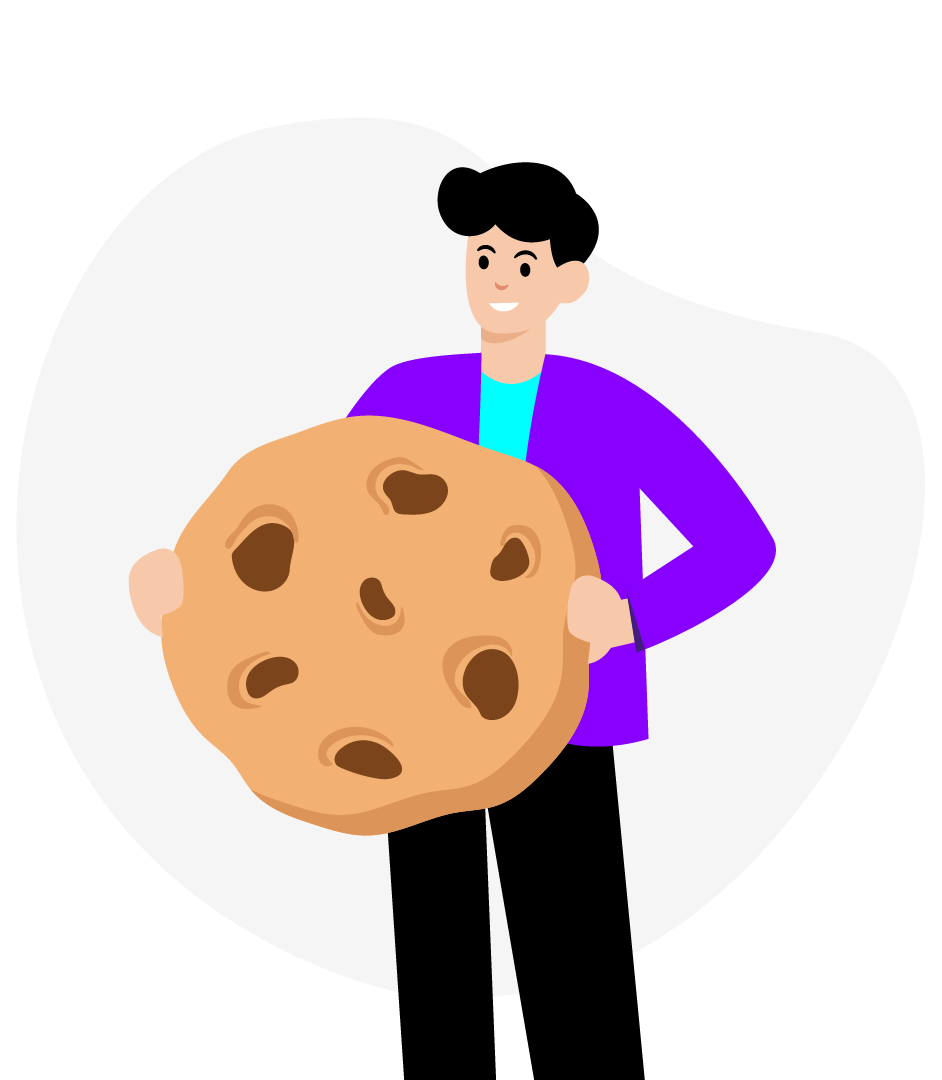If you want to communicate your brand or your service, you need to know how to use hashtags. The hashtag symbol, #, is widely used by social media users to make their content easier to locate.
They are keywords or keyphrases and are preceded by the diacritical symbol #. They are written without spaces, symbols and punctuation marks and can be placed anywhere in a social media post or comment.
They enable users to discover you who didn't know you before. So, their proper use can exponentially increase the number of your followers.
The three most popular categories of hashtags are the following:
Content Hashtags
Words or phrases that are directly related to the product, service or industry you work in are content hashtags. The reason behind this name lies in the fact that they are directly related to your content itself.
Trending Hashtags
Trending hashtags are those whose popularity has skyrocketed and are used en masse by thousands or millions of users over a specific period of time.
Brand Hashtags
Often, using generic content or trending hashtags may not help you. For this, you can create unique ones, and especially ones that revolve around your brand and you can use them within promotions, advertising, contests, events and more.
However, please note that the selection of ideal hashtags varies per platform.
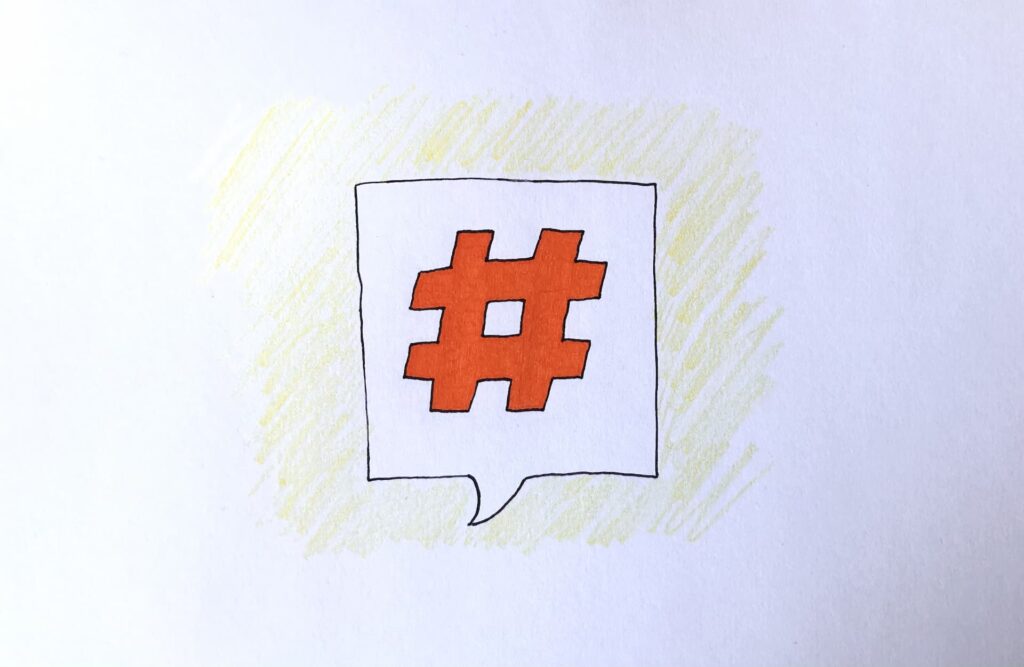
The correct use of Hashtags per Social Media
Ideal number:
1-2
Where to use:
You can use them in any part of your Tweet. At the beginning for emphasis, in the middle for emphasis, or at the end for conclusion.
They can also be used within comments, bio and retweets.
Τips:
- You can type a hashtag keyword in the search bar to find corresponding content.
- You can use as many as you like, as long as they do not exceed the 180 character limit. However, it is recommended that you use up to 1-2.
Ideal number:
3-5
Where to use:
After you've completed your great caption, include a few hashtags. You can also include them in the comments section and interact with your followers.
You can also include them in your Instagram stories (up to 10 at a time) and "hide" them behind stickers so as not to "bombard" your followers.
Finally, it is recommended that you add them to your profile bio.
Τips:
- If you include them in the first comment instead of the caption, you'll allow people to focus on your description - prioritise them correctly.
- Through the Instagram Business account, you can access their feedback and select the best ones.
- Avoid using them in the middle of the caption or comments.
- Grouping them at the end of the caption or comment is the best and safest strategy.
Ideal number:
2-3
Where to use:
On Facebook, they can be added to any part of your post or comment. Also, themed hashtags are very useful in private fb groups, which revolve around the topic at hand.
Τips:
- Search for them using the search bar.
- Because many profiles are private, remember that it's harder to track how people interact with your hashtags, but you can see which public profiles are participating in the conversation by using the URL facebook.com/hashtag/_____, including the keyword you want to search for at the end.
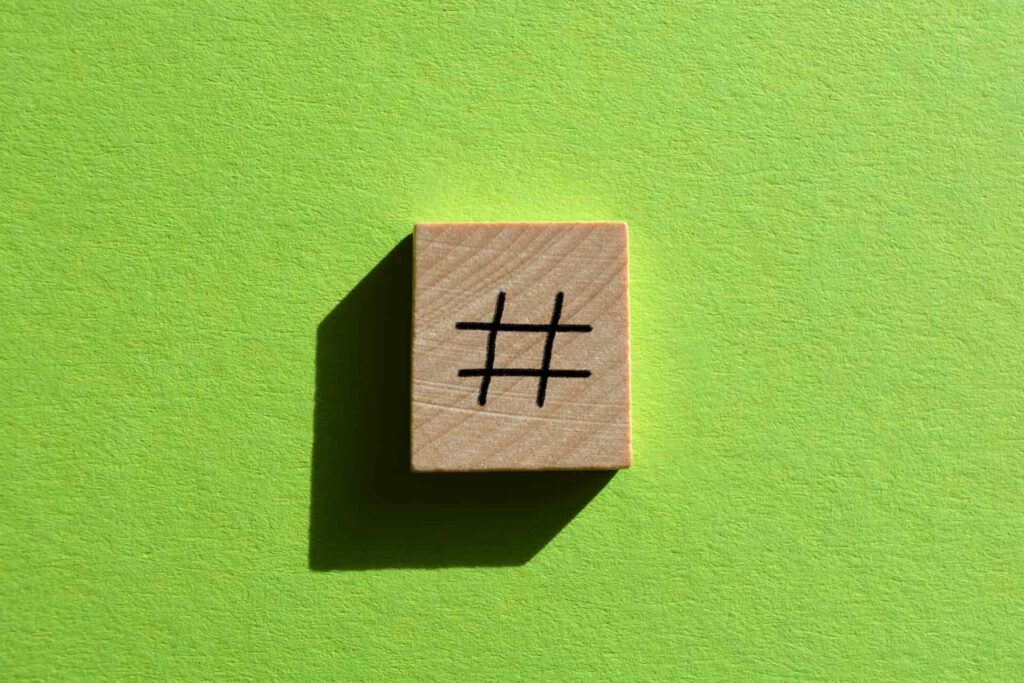
YouTube
Ideal number:
3-5
Where to use:
Include a few in the title and/or description of the video you are uploading.
Τips:
- Hashtags can redirect the user who clicks on them to find relevant content.
- Type "#" in the Youtube search bar to find the most popular ones.
Ideal number:
1-5
Where to use:
Anywhere in your post.
Τips:
- Use the search bar to search for hashtags and discover trending topics in the "news and views" section on the main page.
- Get suggestions for hashtags from linkedIn as you write.
- Use professional and serious hashtags.
TikTok
Ideal number:
3-5
Where to use:
Hashtags in TikTok can be found in the video descriptions and on the "Discover" page.
Τips:
- On the Discover page you will find trending hashtags and the videos that use them.
- Use trending, branded and unique hashtags.